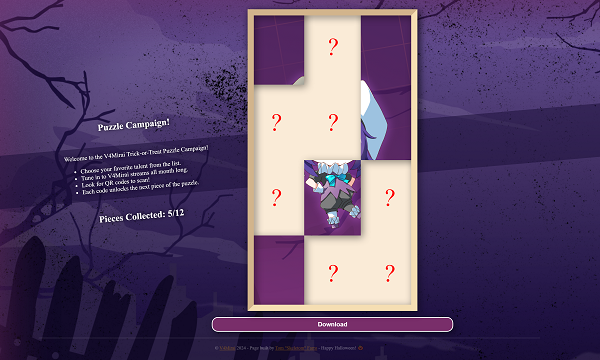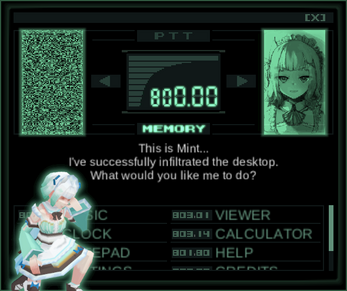VTS-Heartrate
Last updated:
Background
Originally designed simply as a way for me to test if my open-source library, VTS-Sharp was indeed developer-friendly, the scope of this plugin quickly expanded to accommodate for a wide variety of use-cases. If you're interested, you can even watch the entire development cycle in one handy playlist.
Features
The plugin has several highly-configurable features, such as:
- Support for many heart rate monitors with pulsoid.net, hyperate.io, ANT+ and even Fitbit!
- Configurable model tinting that scales with pulse!
- Automatic expression and hotkey triggering at desired heartrate thresholds!
- Custom tracking parameters for pulse, breath and Live2D items!
- Dynamically control VTube Studio VFX with your pulse!
- Plugin API so that you can build your own apps that consume or write heartrate data! (Yes, you can make plugins for the plugin!)
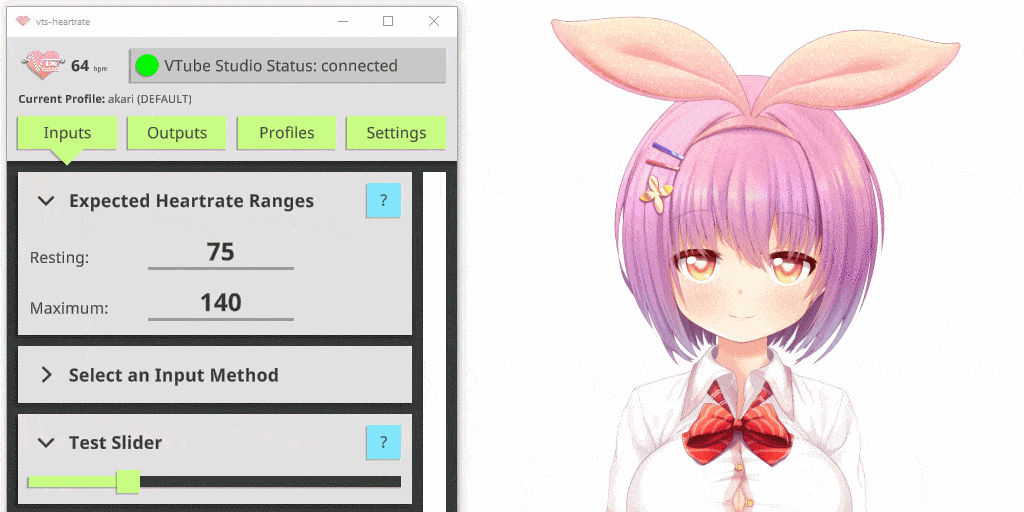
VTube Studio's mascot, Akari, demonstrating some of the features of vts-heartrate.
You can also check out the complete, unabridged README here.
Widget
You can use the below heartrate display widget as a Browser Source in OBS, or as a Web Item in VTube Studio. It prints your heartrate in real time, and the backing image does a pulsing animation at the corresponding speed.
The widget will automatically attempt to connect to vts-heartrate when it loads, so if you open the widget before launching vts-heartrate, simply refresh the widget to connect.
If you have changed your vts-heartrate API Server port, you can specify that to the widget via the ?port=... query parameter of its URL. Otherwise, the default port value of 8214 will be assumed.
Media
Below you'll find a brief video tutorial showcasing some of the plugin's features, as well as demonstrating how to set them up.
In addition, as mentioned above, I typically stream all of the work I do on this plugin. Those streams get archived in a playlist on my YouTube channel for easy reference later.
FAQ
Q: "What devices are supported?"
A: This plugin supports any device that is supported by:
- Pulsoid (compatibility list)
- HypeRate (compatibility list)
- ANT+ with a USB Receiver
- The following Fitbit devices:
- Versa 3
- Sense
- Ionic
- Versa 2
- Versa Lite
- Versa
Unfortunately, Fitbit has not provided a way to develop or install third-party apps on their latest models (Versa 4 and later), so the latest devices cannot be supported at this time.